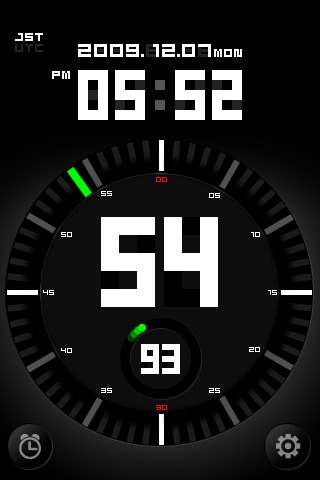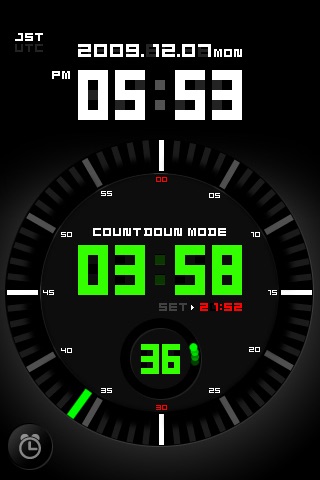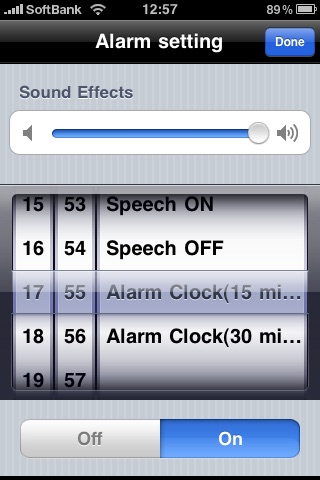Time signal is the clock application to announce the exact time every ten seconds through “ voice” by working with NTP(Network Time Protocol) server.
Why don’t you install exact time on your iPhone(iPod Touch)?
In addition, this clock is loaded with count down mode function. The clock will announce remaining time before set up time through “voice” and “number”.
Situation in use
・ If alarm is set, the clock will announce the set up time before up to 30 minutes and you will feel easy in the morning when you can’t oversleep.
・ Unless you have a clock on hand for preparation in the morning, the clock will announce remaining time before leaving home!
・ The clock is counting down the time, you can immediately see the remaining time before next conference.
・ As the clock announce the exact time every ten seconds, it is convenient for setting time in home electronics and others.
Specifications
・ Working with NTP server
・ Signal sound is heard every second, time announcement is heard every 10 seconds, time tone count sound is heard every 30 minutes, screen effect is heard every minute
・ setting each effect( sound , screen effect)and various types of volumes
・ three types of voices(Japanese, English, like robot)
・ 24 hours display switch is possible
・ calendar display
・ 1/100 second instrument
・ counting down time
・ alarm
・ Adjustment for brightness (4 steps through screen tap on alarm clock mode*)
・ Choice of NTP server
・ setting time zone
Caution
・ Since the clock does not work in sleep mode, use of wall adaptor is recommended.
・ Alarm does not ring in forced sleep condition with home button or power button pressed.
・ Alarm does not ring in normal mode(time tone clock)
・ Sound does not ring on manner mode.
・ It is necessary to start application in order to ring the alarm.
・ In some cases, Time can not be corrected depending on communication environment .
・ Time synchronization and alarm does not guarantee the complete action.
・ The maker is not liable to any damage by using this application
Simplified help
・ I want to acquire the exact time > Choose the name of the server from “NTP server” on setting image through lower right “setting icon”
・ I want to set time zone > Please chose from “time zone setting” list by choosing the tab”time zone” through lower right “setting icon”.
・ Iwant to stop the alarm > display stop button with double tap
・ Iwant to display status bar > switch display with tap on upper side of screen
・ Iwant to adjust the brightness > Adjustment in 4 steps is possible with tap on the center of the screen(On alarm clock mode)
You can look at support page in detail.